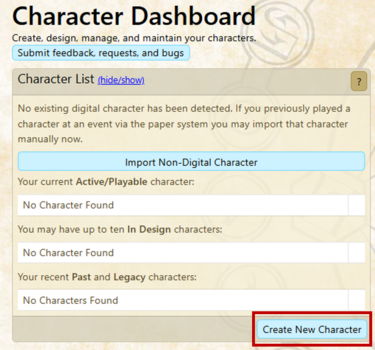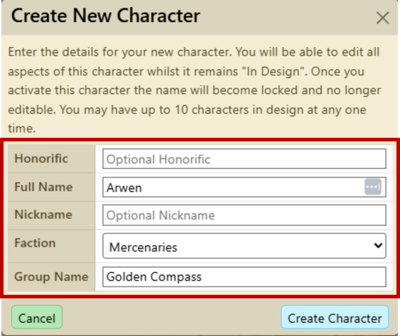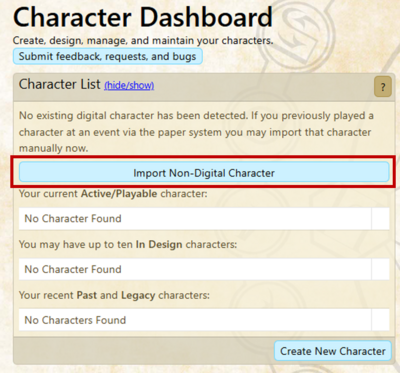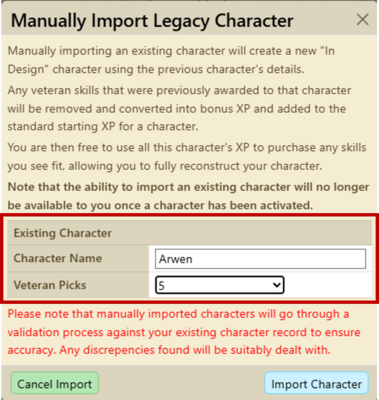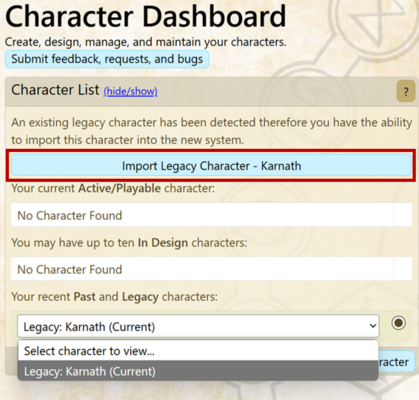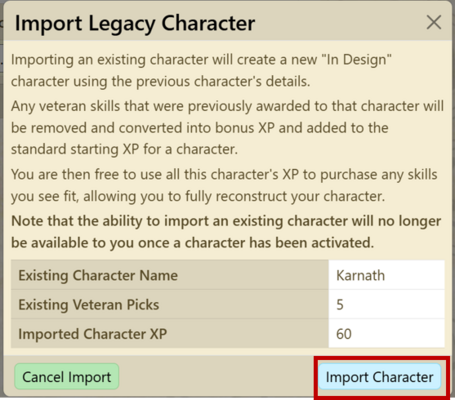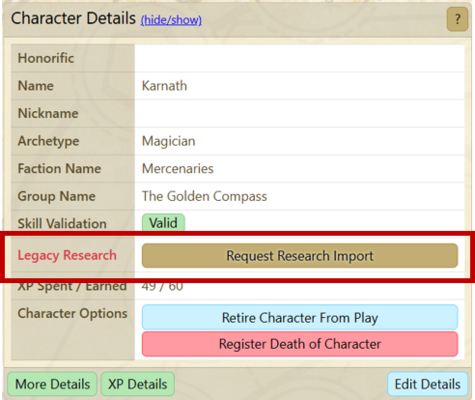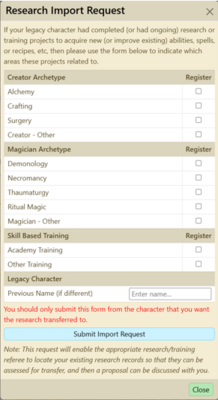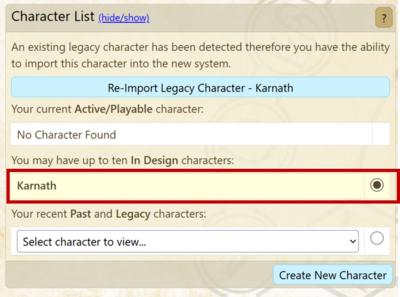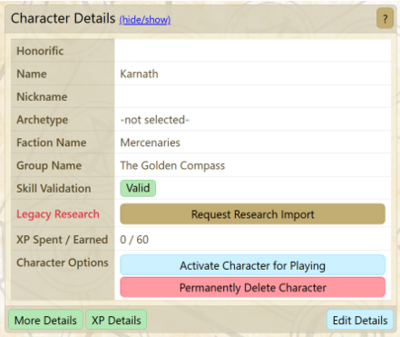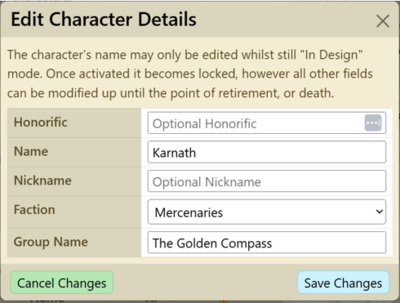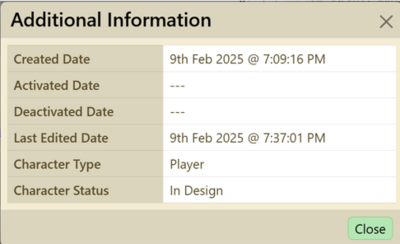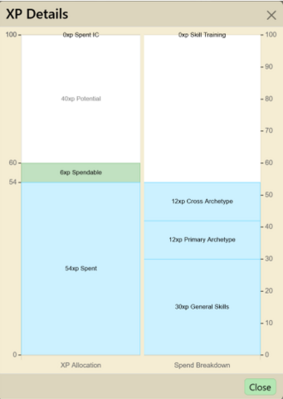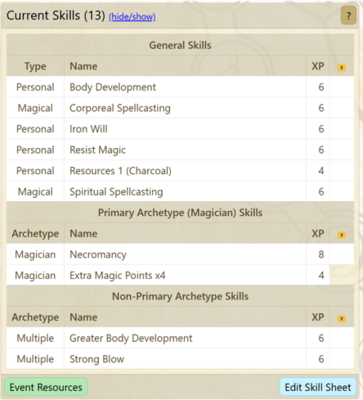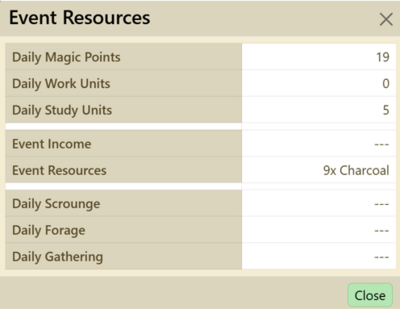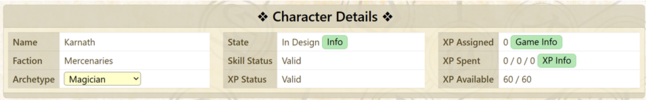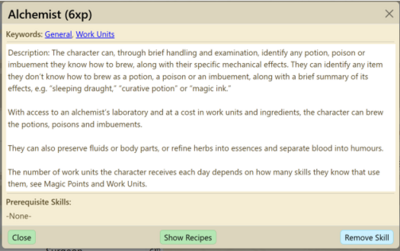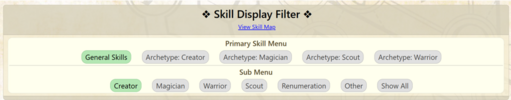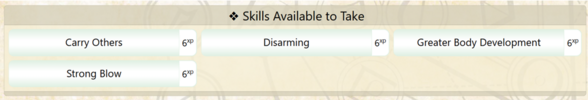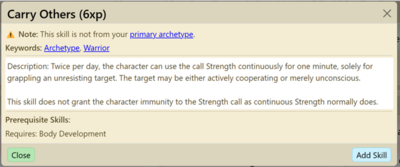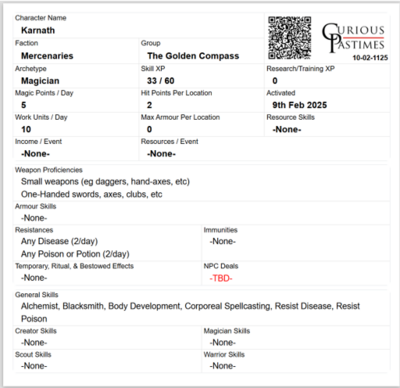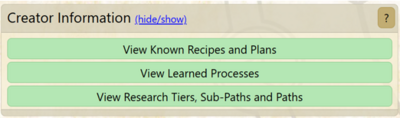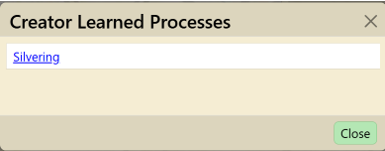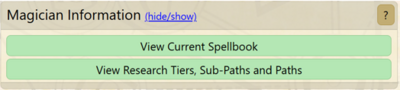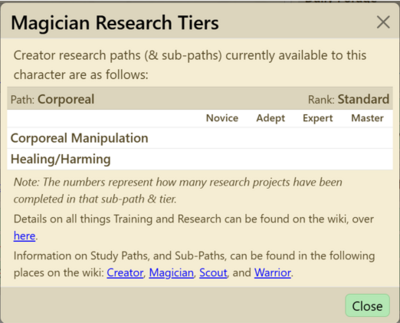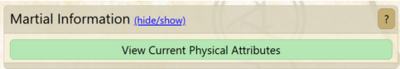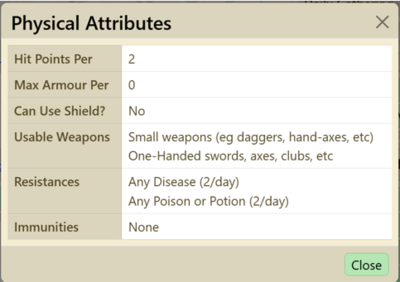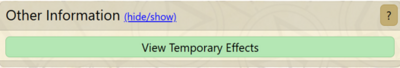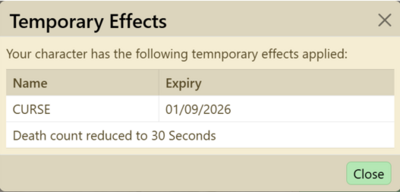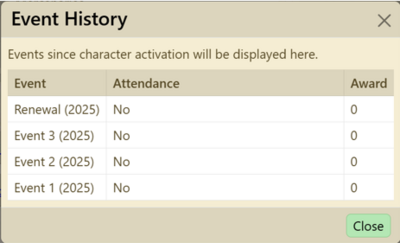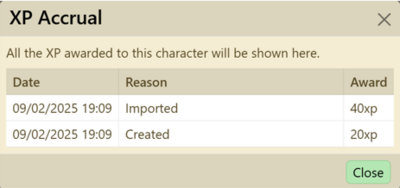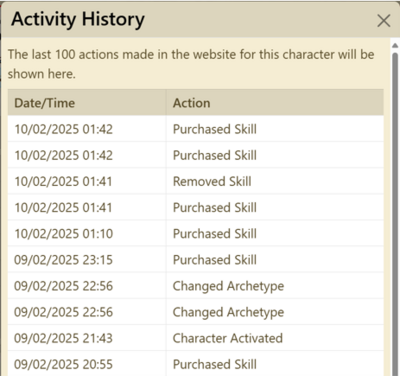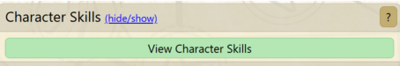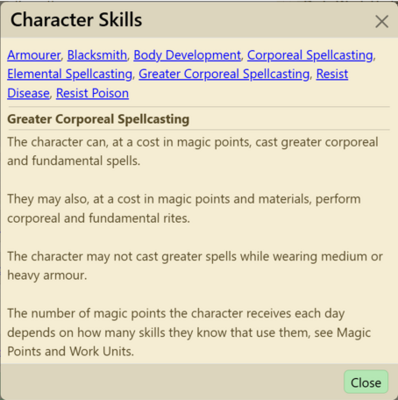Character Creation and Management
Creating a character
To create or import a character you can access the Character Dashboard by going to the Manage Characters menu option on you account page of the website.
Creating a brand new character
If you are creating a new character select the Create New Character button and fill in your character details. Finalising the process using the Create Character button.
Importing an existing non-digital character
If you are importing an existing character that was never on the digital system select the Import Non-Digital Character button and fill in your previous character details.
NB: If you have ever imported a non-digital character on the website under the 1st edition rules system this option will not be available to you.
Importing an existing character
If you are importing an existing current character that was already on the digital system select the Import Legacy Character button. You will be presented with a screen documenting how much XP you will receive on conversion.
Requesting an Import of Research Projects
If your current character has research whether this is Alchemy, Crafting Conjunction Magics, Academy etc and you are continuing to play a character where those skills are applicable on the "Character Details" panel there is a "Request Import Request" menu that you can select your areas of research and submit a request. Curious Pastimes will get in contact with those players to arrange the allocation of those skills and XP.
NB: This option is only available on Imported Non-Digital and Digital characters.
Viewing and Editing your character
Selecting the Character you wish to access
To view your character you access them through the Manage Characters and selecting the character you wish view/edit by selecting the radio buttons against either your Active/playable, In Design or selecting a Past and Legacy character.
The Character Details Panel
From a selected character the Character Details panel provides you with a high level overview of your character.
Honorific: this is any honorific your character goes by.
Name: Character name as displayed on your character card.
Nickname: Any nickname your character is known by.
Faction: Character Faction as printed on your character card. Factions cannot be blank if you do not have a faction please select Mercenaries.
Group Name: Character Group Name as printed on your character card.
These are all editable by using the Edit Details button. However your character name is locked once a character is marked as active.
Skill Validation: This will show whether a character is currently valid or not.
XP Spent / Earned: Shows the current XP available and currently spent for the character.
Character Option: This allows you to activate and currently In Design character or permanently delete it. If a character is active the options presented allow you to retire or mark a character as dead.
More Details: Provides you with some additional details relating to your character.
XP Details: Provides you with some breakdown of the current XP allocation of your character.
Current Skills Panel
From a selected character the Current Skill panel provides you with a breakdown of your characters skills.
Event Resources: This section provides you with a breakdown of your daily magic points/work units and study units, and event resources like income or materials as well as daily uses of abilities Scrounge, Forage or Gather.
Edit Skill Sheet: Takes you to your skill sheet where you can add and remove your characters current skills.
Character Skills Editor
The character skill editor is where you can add or remove (when applicable) skills to your character. It is broken down into a number of sections:
Character Details
Provides access to the following:
Name: Character name as displayed on your character card.
Faction: Character Faction as printed on your character card.
Archetype: From here you can select your characters Archetype.
State: Specifies where the character you are looking at is In Design, Active, Dead or Retired.
Skill Status: Specifies whether the skill selection you have chosen is valid.
XP Status: Specifies whether the XP spend you have chosen is valid.
XP Assigned: Specifies any XP being consumed through Training or Research.
XP Spent: Provides you with some breakdown of the current XP allocation of your character.
XP Available: Shows the current XP available and currently spent for the character.
Skill Acquired By Character
This section provides a list of all the skills currently assigned to your character.
When you add a skill it is in an "unlocked" state which means you can keep changing around your skills until you attend a event with those skills you can click on any skill and see a full description of the skill, any recipes, spell or rites that they provide as well as the ability to remove it. If the skill is already locked you can submit a request for Curious Pastimes to unlock the skill.
The "Remove All Unlocked Skill" button will also remove all skills from your character card that are not in a locked state.
Adding Skills to your Character
This section provides you the ability to add skills to your character.
The top of the section provides a filter menu to aid in finding the right skills.
Primary Skill Menu: This provides high level filters of General Skills and Skills that relate to each of the archetypes. Sub Menu: This provides more granular filters inside of the primary areas already filters. A "Show All" button has been included in the filters reduce complexity trying to find the skills you are looking for.
Next is the "Skills Available to Take" section that shows you all the skills available to pick. Note: This does not mean you physically have the XP to take them, merely that you have met the pre-requisite of the skills.
Clicking on a skill will display its details card listing its description, information of any recipes, skills or rites that is grants and the ability to add the skill to your character, it will then appear in the "Skill Acquired By Character" panel.
Viewing you Character Sheet
The Character Sheet contains all game related information tailored specifically to your currently active character it can be accessed from the Character Sheet menu option on you account page of the website.
Printable Spell Book and Character Sheet
At the top right of the screen there are two buttons called "Printable Spell Sheet" and "Printable Character Sheet" these both provide PDF documents detailing your character abilities to enable players to have print outs of relevant information.
Active Character Details
Provides a summary of your current active character.
Event Resources
This section provides you with a breakdown of your daily magic points/work units and study units, and event resources like income or materials as well as daily uses of abilities Scrounge, Forage or Gather.
Creator Information
The Creator Information section provides information on:
View Known Recipes and Plans: Provides a list of all recipes that is currently known by your character. This includes learnt recipes that are not on the base list.
View Learned Processes: Provides a list of all processes that have been learnt by your character.
View Research Tiers, Sub-Paths and Paths Provides information on current creator research paths your character is currently on.
NB: These options are only green when applicable to your character.
Magician Information
The Magician Information section provides information on:
View Current Spellbook: Provides a list of all spells and rites that are currently known by your character. This includes learnt spells and rites that are not on the base list.
View Research Tiers, Sub-Paths and Paths: Provides information on current magician research paths your character is currently on.
Martial Information
The Martial Information section provides information on:
View Current Physical Attributes: Provides information on martial skill use, armour, resistances and physical hits.
Other Information
The Other Information section provides information on:
View Temporary Effects: Provides information on any temporary effects that are currently being applied to your character.
Character History
The Character History section provides information on:
View Event History: Provides a breakdown of events your character has attended.
View XP Accrual: Provides a breakdown of XP that have been awarded to your character.
View Activity History: Provides a breakdown of the last 100 changes made to your character.
Character Skills
The Character Skill section provides information on:
View Character Skills: Provides a breakdown of all your character skills.
Found a Bug or Want to Submit Feedback
At the top of each page there is a button called "Submit Feedback, request and bugs" this takes you to a menu where you can submit feedback regarding the character builder.
NB: For help with account, ticket, event, or transactions, please use the Contact Form on the website to ensure it is dealt with appropriately.