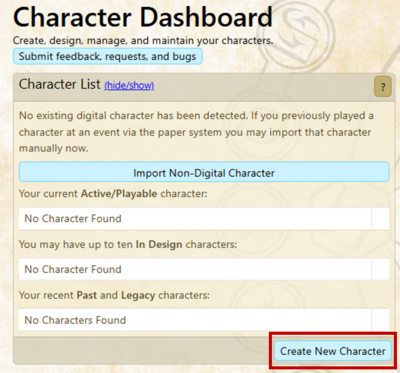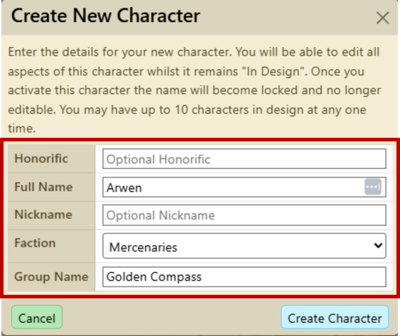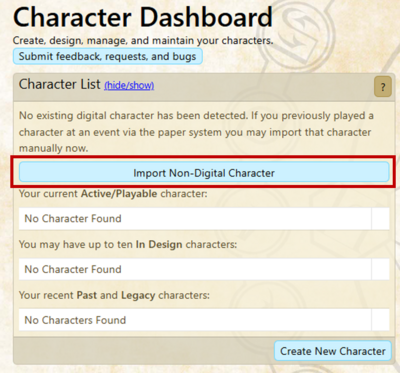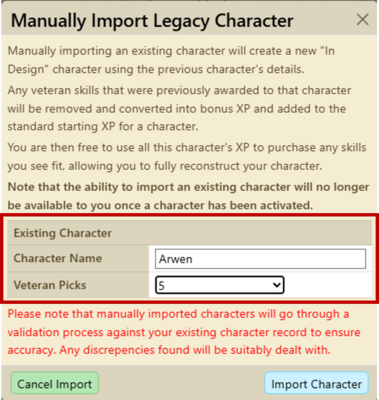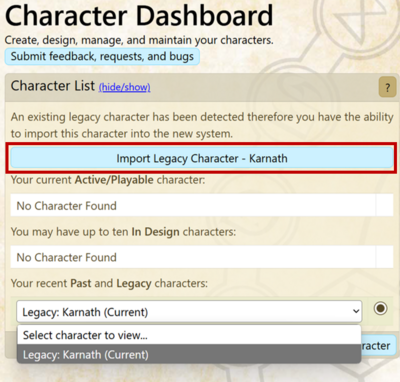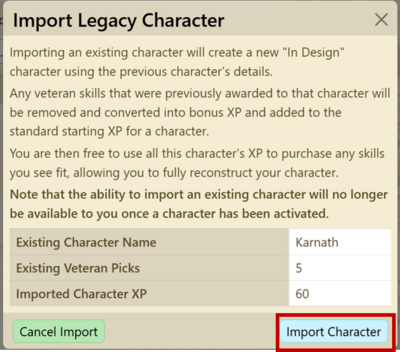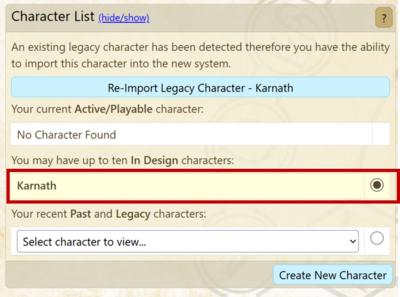Character Creation and Management
Creating a character
To create or import a character you can access the Character Dashboard by going to the Manage Characters menu option on you account page of the website.
Creating a brand new character
If you are creating a new character select the Create New Character button and fill in your character details. Finalising the process using the Create Character button.
Importing an existing non-digital character
If you are importing an existing character that was never on the digital system select the Import Non-Digital Character button and fill in your previous character details.
NB: If you have ever imported a non-digital character on the website under the 1st edition rules system this option will not be available to you.
Importing an existing character
If you are importing an existing current character that was already on the digital system select the Import Legacy Character button. You will be presented with a screen documenting how much XP you will receive on conversion.
Viewing and Editing your character
Selecting the Character you wish to access
To view your character you access them through the Manage Characters and selecting the character you wish view/edit by selecting the radio buttons against either your Active/playable, In Design or selecting a Past and Legacy character.