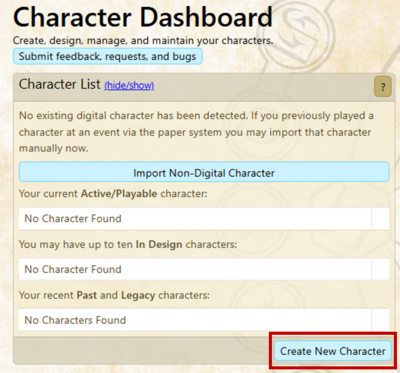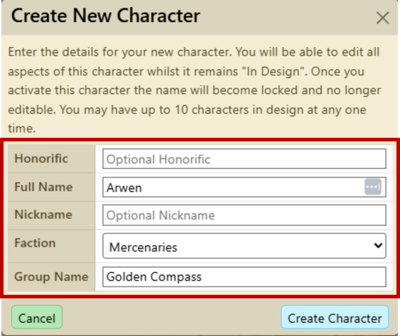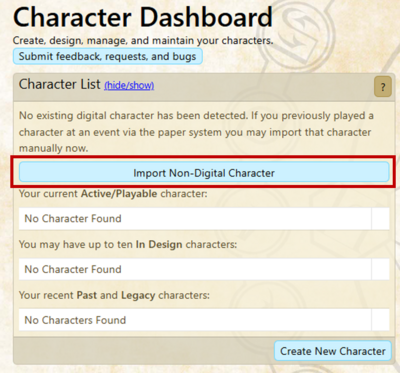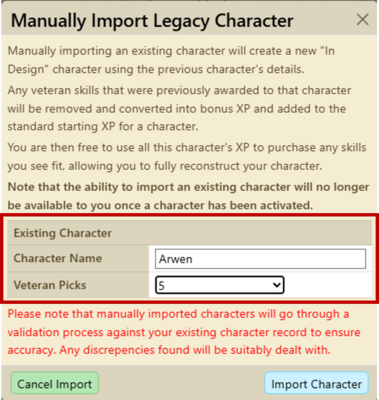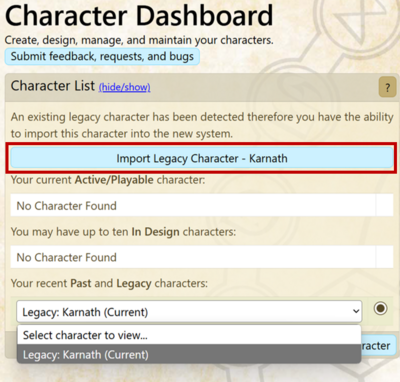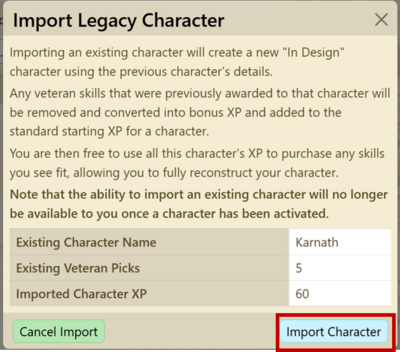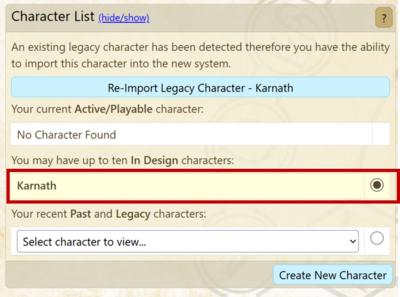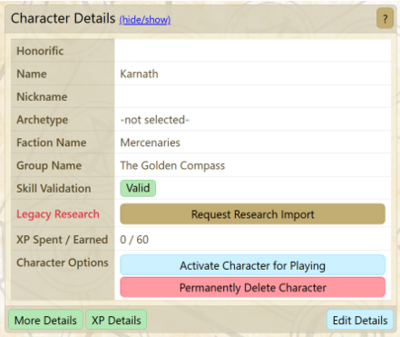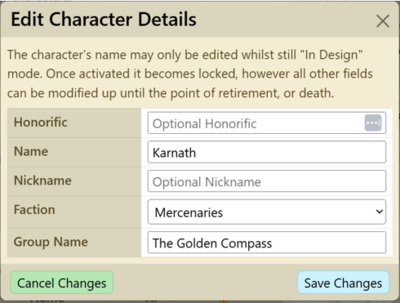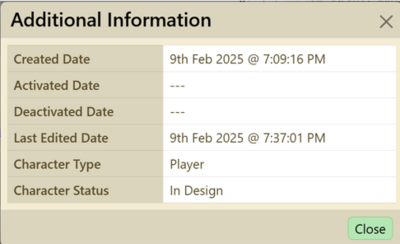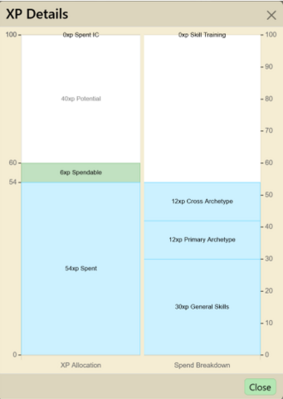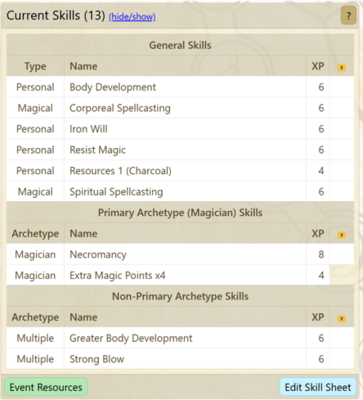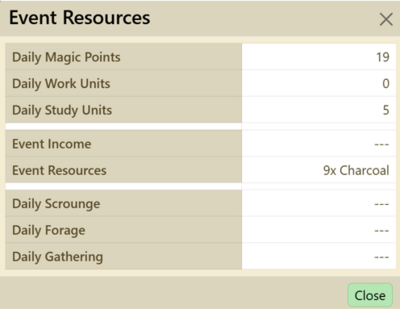Character Creation and Management
Creating a character
To create or import a character you can access the Character Dashboard by going to the Manage Characters menu option on you account page of the website.
Creating a brand new character
If you are creating a new character select the Create New Character button and fill in your character details. Finalising the process using the Create Character button.
Importing an existing non-digital character
If you are importing an existing character that was never on the digital system select the Import Non-Digital Character button and fill in your previous character details.
NB: If you have ever imported a non-digital character on the website under the 1st edition rules system this option will not be available to you.
Importing an existing character
If you are importing an existing current character that was already on the digital system select the Import Legacy Character button. You will be presented with a screen documenting how much XP you will receive on conversion.
Viewing and Editing your character
Selecting the Character you wish to access
To view your character you access them through the Manage Characters and selecting the character you wish view/edit by selecting the radio buttons against either your Active/playable, In Design or selecting a Past and Legacy character.
The Character Details Panel
From a selected character the Character Details panel provides you with a high level overview of your character.
Honorific: this is any honorific your character goes by.
Name: Character name as displayed on your character card.
Nickname: Any nickname your character is known by.
Faction: Character Faction as printed on your character card. Factions cannot be blank if you do not have a faction please select Mercenaries.
Group Name: Character Group Name as printed on your character card.
These are all editable by using the Edit Details button. However your character name is locked once a character is marked as active.
Skill Validation: This will show whether a character is currently valid or not.
XP Spent / Earned: Shows the current XP available and currently spent for the character.
Character Option: This allows you to activate and currently In Design character or permanently delete it. If a character is active the options presented allow you to retire or mark a character as dead.
More Details: Provides you with some additional details relating to your character.
XP Details: Provides you with some breakdown of the current XP allocation of your character.
Current Skills Panel
From a selected character the Current Skill panel provides you with a breakdown of your characters skills.
Event Resources: This section provides you with a breakdown of your daily magic points/work units and study units, and event resources like income or materials as well as daily uses of abilities Scrounge, Forage or Gather.
Edit Skill Sheet: Takes you to your skill sheet where you can add and remove your characters current skills.